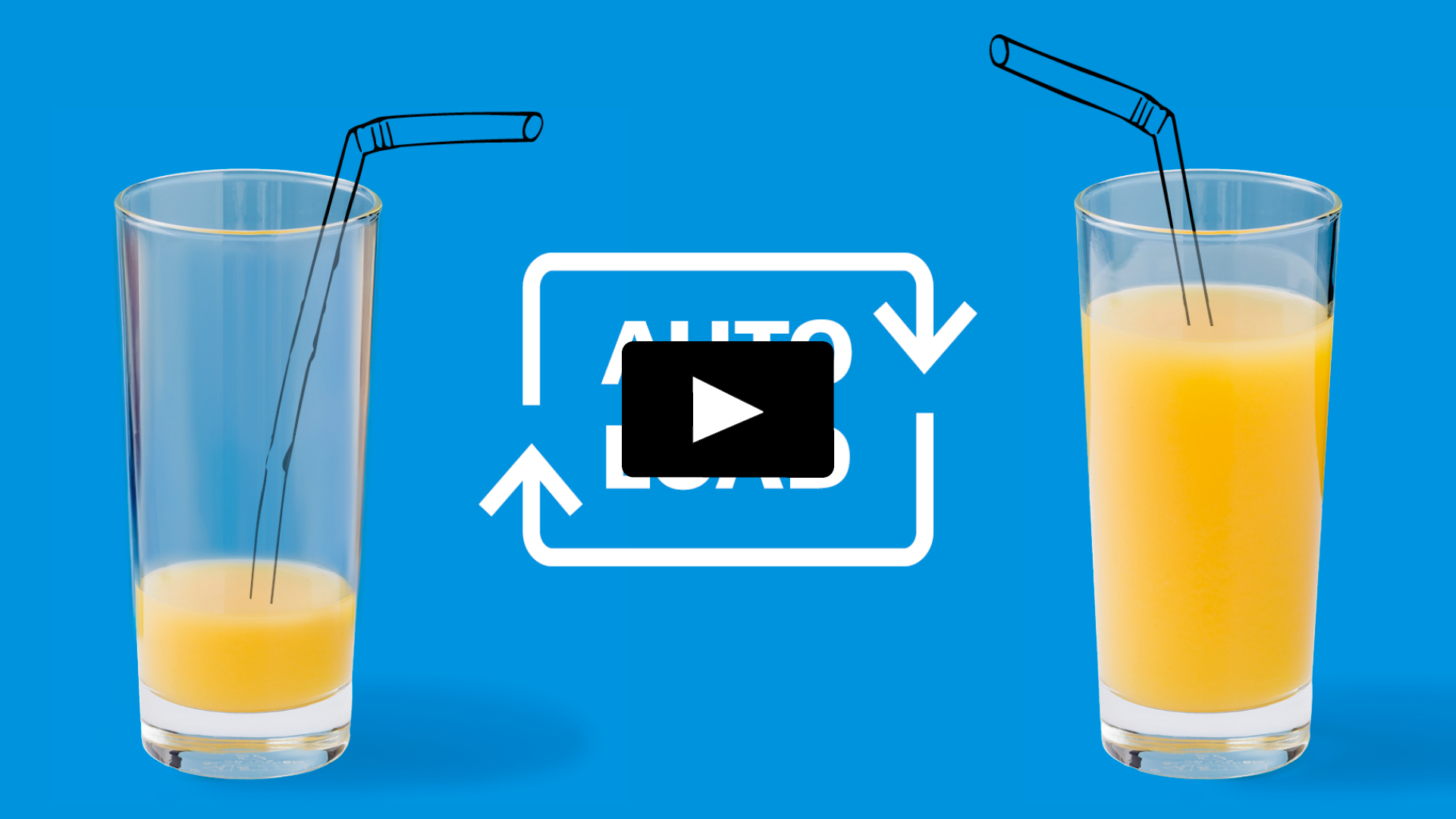Autoload with Paypal
With Autoload, you can top up your chip card directly at the cafeteria cashier. The only requirements are a PayPal account (existing or newly created) and a one-time registration with Autoload on our website.
For the registration you need a registration code. You can get this code at the Info-Points as well as at the Mensa and Cafeteria cash desks.
Unfortunately, it is not technically possible to load the chip cards directly via PayPal, not even via our Autoload portal on our website. After topping up your chip card once at the Info Point or the reloader and logging in via the Autoload portal, you can top up your credit directly at the Mensa cash desk. This way you load credit on your card to run the washing machine in your dorm.
If you have registered for Autoload, you can also top up your chip card at our reloaders with Paypal.
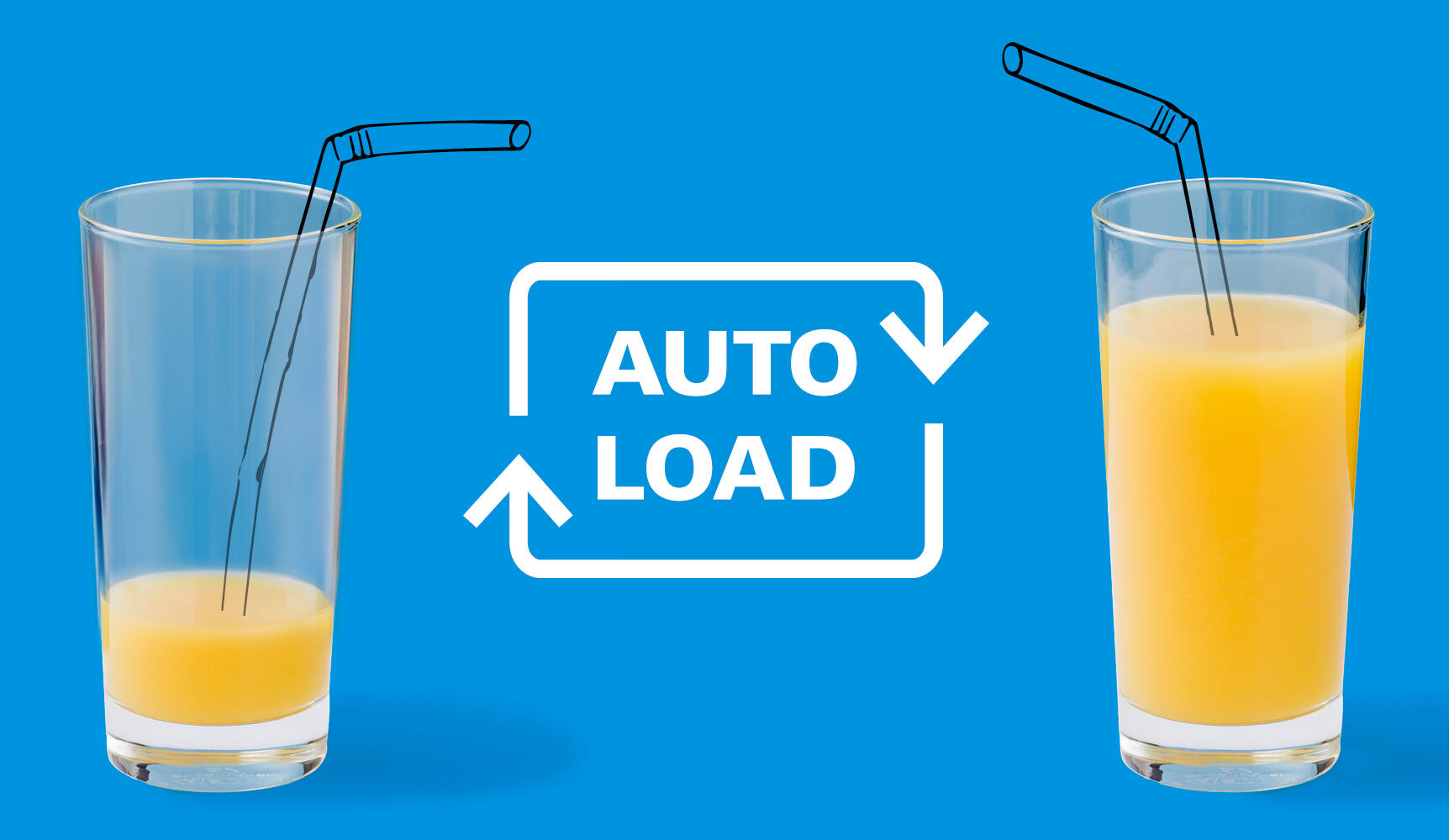
Autoload Registration
You can register for Autoload here in the card service portal. You can then manage your details there and also cancel Autoload.
You can obtain the chip card number and pin required to log in at our Info Points or directly at the cash desks in your Mena or Cafeteria.
To set up Autoload with PayPal, please scroll down to the "PayPal Settlement" tab after logging in to the "Autoload Setup" page.
Please note: You can only use Autoload with PayPal, not with your bank account!
How does Autoload with PayPal work?
- Get your card number and PIN at one of our Info-Points or at the infopoints in your cafeteria or canteen.
- Use it to register on this page in the card service portal.
- Specify the amount you want to top up and the remaining balance at which you want to be asked at the checkout whether you want to top up.
- When you reach the remaining balance, you can top up your card directly at the checkout if you wish.
Important: Before returning your guest or employee card to the information point, you must cancel Autoload via the card service portal. Under “Set up top-up,” you can cancel the SEPA direct debit agreement.
Privacy Statement
Privacy notice on the chip card and Autoload
For general information about the autoload process, please see ourcommon privacy statement